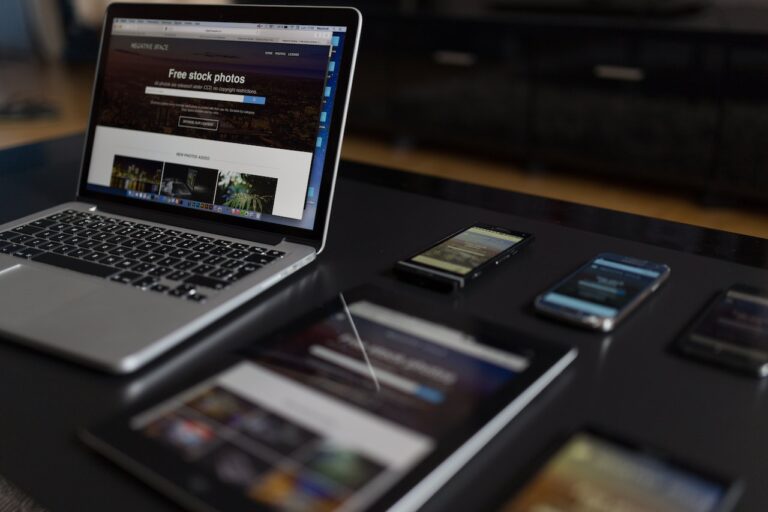In today’s digital landscape, the diversity of devices used to access the internet is vast and ever-expanding. From desktop computers to smartphones, tablets, and even smart TVs, users expect websites to provide seamless experiences regardless of the device they’re using. This demand has given rise to the concept of responsive web design, an approach that ensures websites adapt and respond fluidly to various screen sizes, orientations, and devices. In this article, we delve into the intricacies of responsive web design and explore how it enables the crafting of user-friendly experiences across devices.
Understanding Responsive Web Design

Responsive web design is a design philosophy that emphasizes creating websites that respond and adapt to the user’s environment, regardless of the screen size or device. This approach eliminates the need for separate mobile and desktop versions of a website, streamlining development and maintenance efforts while delivering a consistent user experience.
At its core, responsive web design leverages CSS (Cascading Style Sheets) media queries to adjust the layout, typography, and visual elements of a webpage based on the characteristics of the user’s device. It ensures that content is presented in a user-friendly manner, without sacrificing readability or usability.
The Principles of Responsive Web Design
Responsive web design operates on several key principles that contribute to its effectiveness in delivering user-friendly experiences across devices:
Flexible Grids: Responsive layouts are built using fluid grids, which use relative units like percentages instead of fixed units like pixels. This allows content to adapt smoothly to different screen sizes without breaking the layout.
Media Queries: Media queries are CSS rules that apply styles based on the characteristics of the user’s device, such as screen width, height, and orientation. By defining specific breakpoints, designers can tailor the appearance of the website for various screen sizes.
Fluid Images: Images are another crucial element in responsive design. Using the “max-width: 100%” property for images ensures they scale down proportionally as the screen size decreases, preventing them from overflowing or pixelating.
Mobile-First Design: This approach involves designing for mobile devices first and then progressively enhancing the design for larger screens. Mobile-first design encourages focusing on the most essential content and interactions, leading to more efficient and user-focused designs.
Viewport Meta Tag: The viewport meta tag is included in the HTML header to control how the webpage is displayed on different devices. It helps ensure that the website’s dimensions are appropriate for the user’s screen.
The Benefits of Responsive Web Design

Embracing responsive web design yields a multitude of benefits that contribute to user-friendly experiences across devices:
Consistent User Experience: Responsive design ensures that users receive a consistent experience regardless of the device they’re using. This consistency fosters trust and familiarity, making it easier for users to navigate and interact with your website.
Improved SEO: Search engines favor mobile-friendly websites in their rankings. Responsive design enhances SEO efforts by providing a single URL for your content, consolidating page authority and backlinks.
Cost and Time Efficiency: Developing and maintaining separate mobile and desktop versions of a website can be time-consuming and costly. Responsive design eliminates the need for duplicate efforts, reducing development time and ongoing maintenance.
Increased Reach: With the proliferation of smartphones and tablets, responsive design allows you to reach a broader audience across various devices and platforms.
Adaptability to Future Devices: As new devices with varying screen sizes are introduced, responsive design ensures your website remains adaptable and accessible, future-proofing your digital presence.
Positive User Perception: A website that looks and functions well on any device reflects positively on your brand. Users are more likely to engage with and recommend a website that offers a seamless experience.
Implementing Responsive Web Design
Creating a responsive website involves a meticulous design and development process:
Define Breakpoints: Identify key breakpoints at which the design will adapt. Common breakpoints include those for mobile, tablet, and desktop screen sizes.
Use Fluid Grids: Implement fluid grids to structure your layout. Use relative units like percentages to ensure that elements resize proportionally.
Leverage Media Queries: Write CSS media queries to apply styles based on breakpoints. Use “min-width” and “max-width” properties to target specific screen sizes.
Optimize Images: Optimize images for different resolutions using CSS. Consider using responsive image techniques like “srcset” to serve different image sizes based on screen size and resolution.
Test Extensively: Test your responsive design on a variety of devices and browsers to ensure consistent performance and appearance.
Responsive web design is more than a trend; it’s a necessity in the modern digital landscape. Crafting user-friendly experiences across devices is no longer optional but paramount to delivering exceptional online interactions. With responsive web design, you can transcend the limitations of device diversity, ensure your content reaches a wide audience, and create a lasting impression that keeps users engaged, satisfied, and loyal. By embracing the principles and benefits of responsive design, you empower your website to adapt gracefully to the ever-evolving world of digital devices and user expectations.