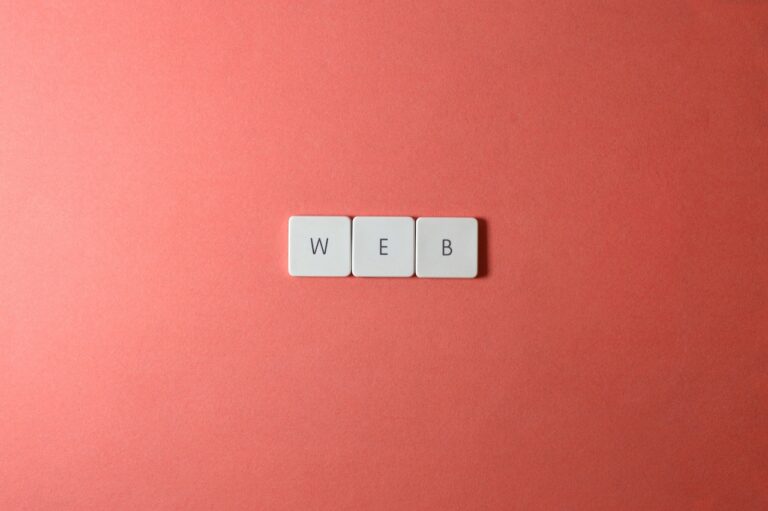In the realm of web hosting solutions, shared hosting stands out as a popular choice for individuals, small businesses, and startups looking to establish an online presence. Shared hosting offers an affordable and accessible way to get your website up and running, but it comes with a unique set of challenges related to resource management. In this article, we will dive into the world of shared hosting and explore strategies for efficient resource management to ensure that your website performs optimally within this environment.
Understanding Shared Hosting

Shared hosting is a hosting model where multiple websites share resources on a single server. It’s akin to sharing an apartment building with multiple tenants. While each tenant has their space, they also share common resources such as water, electricity, and heating. In shared hosting, websites share server resources, including CPU, RAM, and storage, which makes it an economical choice for those just starting out in the online world.
The Benefits and Drawbacks of Shared Hosting
Benefits:
Affordability: Shared hosting is cost-effective due to the cost being distributed among multiple users sharing the same server.
Ease of Use: Shared hosting is beginner-friendly, making it suitable for individuals with limited technical knowledge.
Managed Maintenance: The hosting provider handles server management, updates, and security, reducing the burden on website owners.
Quick Setup: Shared hosting typically offers quick setup, allowing you to get your website online swiftly.
Technical Support: Hosting providers often offer technical support to help users troubleshoot issues and maintain their websites.
Drawbacks:

Limited Resources: Since resources are shared, the performance of your website can be affected by the activities of other websites on the same server.
Scalability Challenges: Shared hosting may not be suitable for websites that anticipate significant traffic growth or require resource-intensive applications.
Security Concerns: The shared environment can potentially expose your website to security vulnerabilities stemming from other websites on the server.
Efficient Resource Management in Shared Hosting
Resource management is essential in shared hosting to ensure that your website performs consistently and remains accessible to visitors. Here are several strategies to help you manage resources efficiently within a shared hosting environment:
1. Choose a Reputable Hosting Provider

Selecting a reliable hosting provider is the foundation of efficient resource management. Look for providers that offer robust server infrastructure, regular backups, security measures, and responsive technical support. A reputable hosting provider will play a significant role in ensuring your website’s stability and performance.
2. Optimize Website Performance
Efficient resource management begins with optimizing your website’s performance. Compress images, minify CSS and JavaScript files, and reduce unnecessary plugins. A lean and well-optimized website requires fewer resources to load, improving user experience and conserving server resources.
3. Monitor Resource Usage

Many hosting providers offer tools that allow you to monitor your website’s resource usage. Keep an eye on metrics such as CPU usage, memory usage, and bandwidth consumption. Monitoring resource usage helps you identify any anomalies or spikes that could impact your website’s performance.
4. Cache Content
Caching is a technique that stores static versions of your website’s content, reducing the need for server resources to generate the same content repeatedly. Utilize caching plugins or features provided by your hosting provider to enhance your website’s speed and decrease resource usage.
5. Opt for Lightweight Themes and Plugins
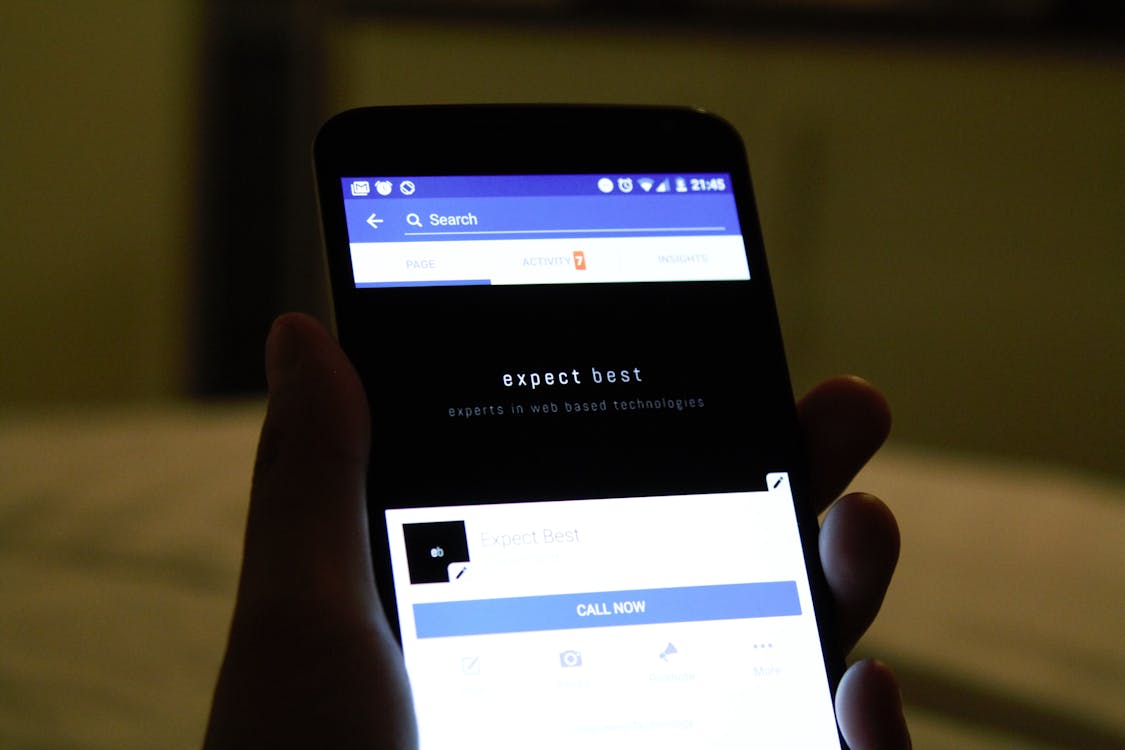
When choosing themes and plugins for your website, opt for lightweight and well-coded options. Bloated themes and plugins can consume more resources, affecting your website’s performance. Prioritize those that are optimized for speed and efficiency.
6. Keep Software Up to Date
Regularly update your website’s core, themes, and plugins to the latest versions. Updates often include security patches and performance improvements, ensuring that your website runs smoothly and securely.
7. Limit Third-Party Scripts

Third-party scripts, such as analytics trackers and social media widgets, can add to your website’s resource load. Evaluate the necessity of each script and consider reducing or optimizing them to minimize resource consumption.
8. Implement Content Delivery Networks (CDNs)
CDNs distribute your website’s content across multiple servers, reducing the load on the main server. This enhances your website’s speed and reduces the strain on shared hosting resources.
9. Remove Unnecessary Files and Data

Regularly clean up your website by deleting unnecessary files, old backups, and unused themes or plugins. A clutter-free website consumes fewer resources and is easier to manage.
10. Choose Off-Peak Hours for Resource-Intensive Tasks
If your website requires resource-intensive tasks, such as backups or updates, schedule them during off-peak hours to minimize the impact on other websites sharing the server.
11. Upgrade When Necessary

As your website grows and requires more resources, consider upgrading to a higher-tier hosting plan or a different hosting type, such as Virtual Private Server (VPS) hosting. VPS hosting provides more dedicated resources and greater control over your environment.
Shared hosting can be an excellent choice for individuals and small businesses seeking an affordable way to establish an online presence. Efficient resource management is crucial for ensuring that your website performs optimally within a shared hosting environment. By implementing strategies such as optimizing performance, monitoring resource usage, and keeping software up to date, you can strike a balance between affordability and performance. Remember that shared hosting has its limitations, and as your website grows, you may need to explore more scalable hosting solutions. With the right approach to resource management, your website can thrive in a shared hosting environment while providing visitors with a seamless and enjoyable experience.